How to Delete your NowChayn Account
At NowChayn, we greatly value your privacy and understand that you may want to delete your account and associated data. The process for doing so is explained in the steps below.
Step 1: Visit the profile page on the NowChayn App by clicking on the left menu.
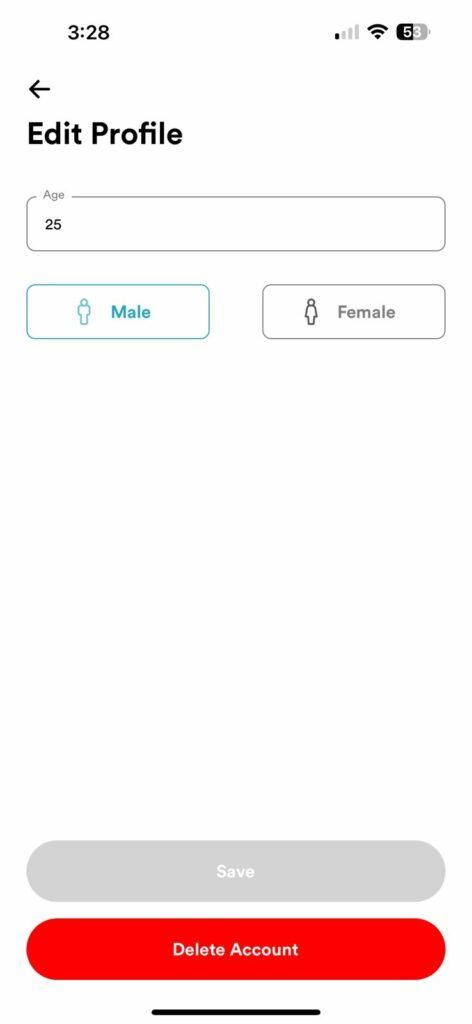
Step 2: Under the Edit Profile section, you will see a prominent red button for “Delete Account”. Click this button.

Step 3: You will be prompted with a deletion confirmation button. Click the “Confirm” button if you are certain about deleting your account.

Step 4: You will be taken to a pre-deletion page where you must manually type the word “delete”.
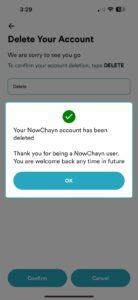
Upon Clicking the confirm button, you will see a message notifying you that your account and his historical data has been deleted. At this point you are also automatically logged out since your account does not exist anymore.
If you wish to use NowChayn again, you will need to re-create your account.